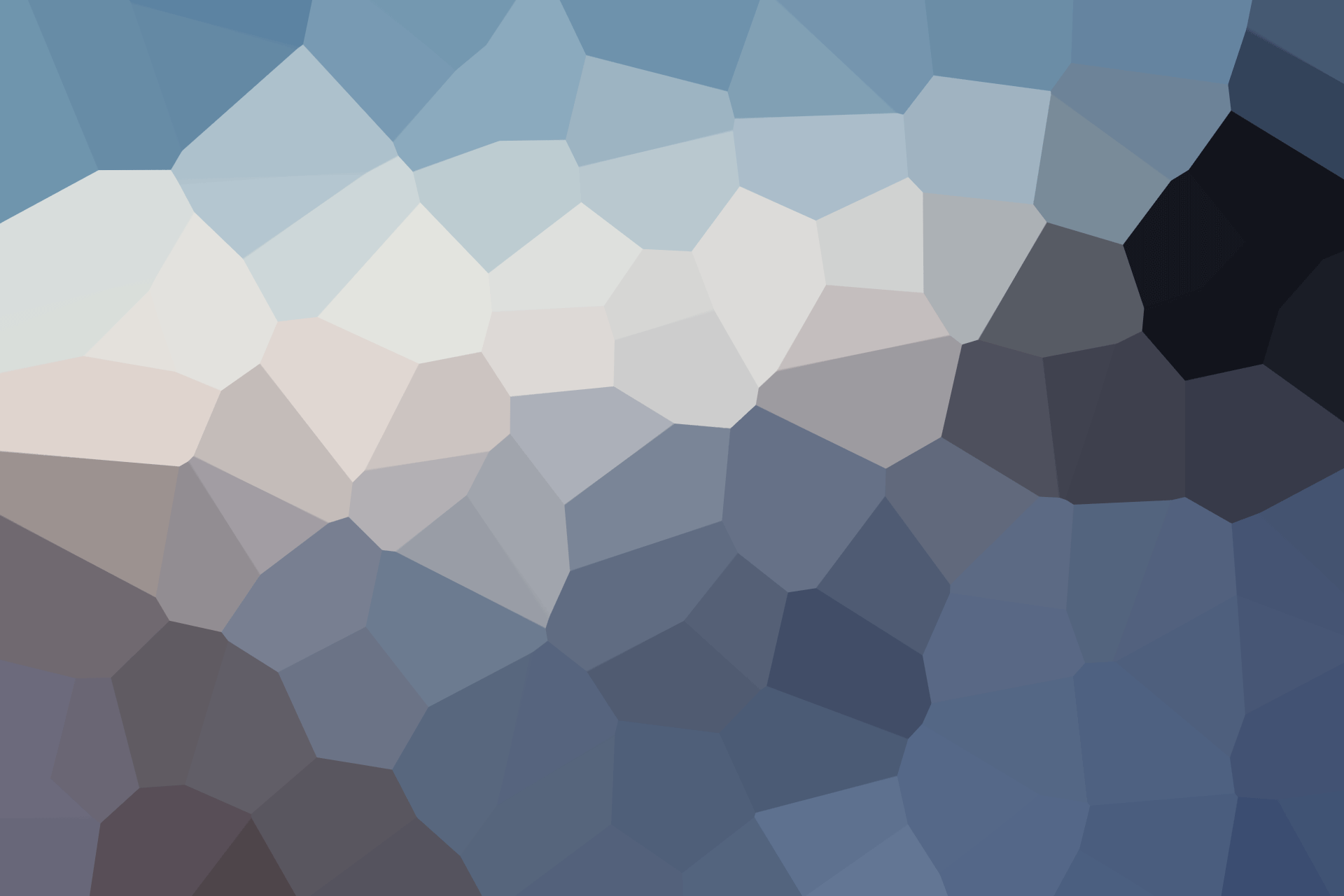The internet is an amazing place where you can learn, play games, and connect with friends. However, it’s important to stay safe while exploring the online world. As a 12-year-old, understanding internet security can help protect you from potential risks and ensure a positive online experience. Here are some essential tips to help you stay safe online:
Keep Personal Information Private
Never share personal information such as your full name, address, phone number, school name, or photos with strangers online. This information can be used by others to identify and potentially harm you. Stick to using nicknames or usernames instead of your real name in public forums or social media.
Use Strong and Unique Passwords
Create strong passwords that are difficult for others to guess. Use a combination of letters (uppercase and lowercase), numbers, and symbols. Avoid using easily guessable information like your birthday or pet’s name. For each online account, use a unique password to prevent hackers from accessing all your accounts if one password is compromised.
Be Cautious When Interacting with Others
Not everyone online is who they claim to be. Be wary of strangers who try to befriend you or ask for personal information. Avoid meeting someone in person whom you’ve only met online without first discussing it with your parents or guardians.
Think Before You Click
Be cautious of clicking on links, downloading files, or opening attachments from unknown sources. These could contain viruses, malware, or phishing scams designed to steal your personal information or damage your device. Verify the source and legitimacy of the link or file before interacting with it.
Set Privacy Settings
Adjust the privacy settings on your social media accounts and other online platforms to control who can see your posts and personal information. Limit your profile visibility to friends or trusted contacts, and review your settings regularly to ensure they reflect your preferences.
Be Aware of Online Bullying
If someone is being mean, spreading rumors, or harassing you online, don’t respond. Block or unfriend the person and report the behavior to a trusted adult, such as a parent, teacher, or school counselor. Remember, it’s important to treat others online with kindness and respect.
Educate Yourself About Scams
Learn about common online scams such as fake websites, phishing emails, or requests for money. Be skeptical of offers that seem too good to be true or require you to provide personal information or payment details.
Talk to Your Parents or Guardians
Keep open lines of communication with your parents or guardians about your online activities. If you come across something that makes you feel uncomfortable or unsure, talk to them for guidance and support. They can help you navigate the internet safely and responsibly.
Monitor Your Online Reputation
Remember that what you post online can stay there forever and may be seen by others, including friends, family, and future employers. Think before you post or share anything online, and consider how it could impact your reputation and relationships.
Stay Informed and Stay Safe
Keep yourself informed about internet safety best practices by reading articles, attending workshops, or participating in online safety programs. The more you know about staying safe online, the better equipped you’ll be to protect yourself and enjoy all the benefits the internet has to offer.
Conclusion
The internet is a valuable tool for learning, entertainment, and connecting with others, but it’s essential to stay vigilant and practice internet safety. By following these tips—keeping personal information private, using strong passwords, being cautious online, setting privacy settings, and communicating with trusted adults—you can enjoy a safe and positive online experience. Remember, your safety is important, so always prioritize protecting yourself while exploring the digital world. Stay informed, stay safe, and enjoy all the wonders of the internet responsibly!