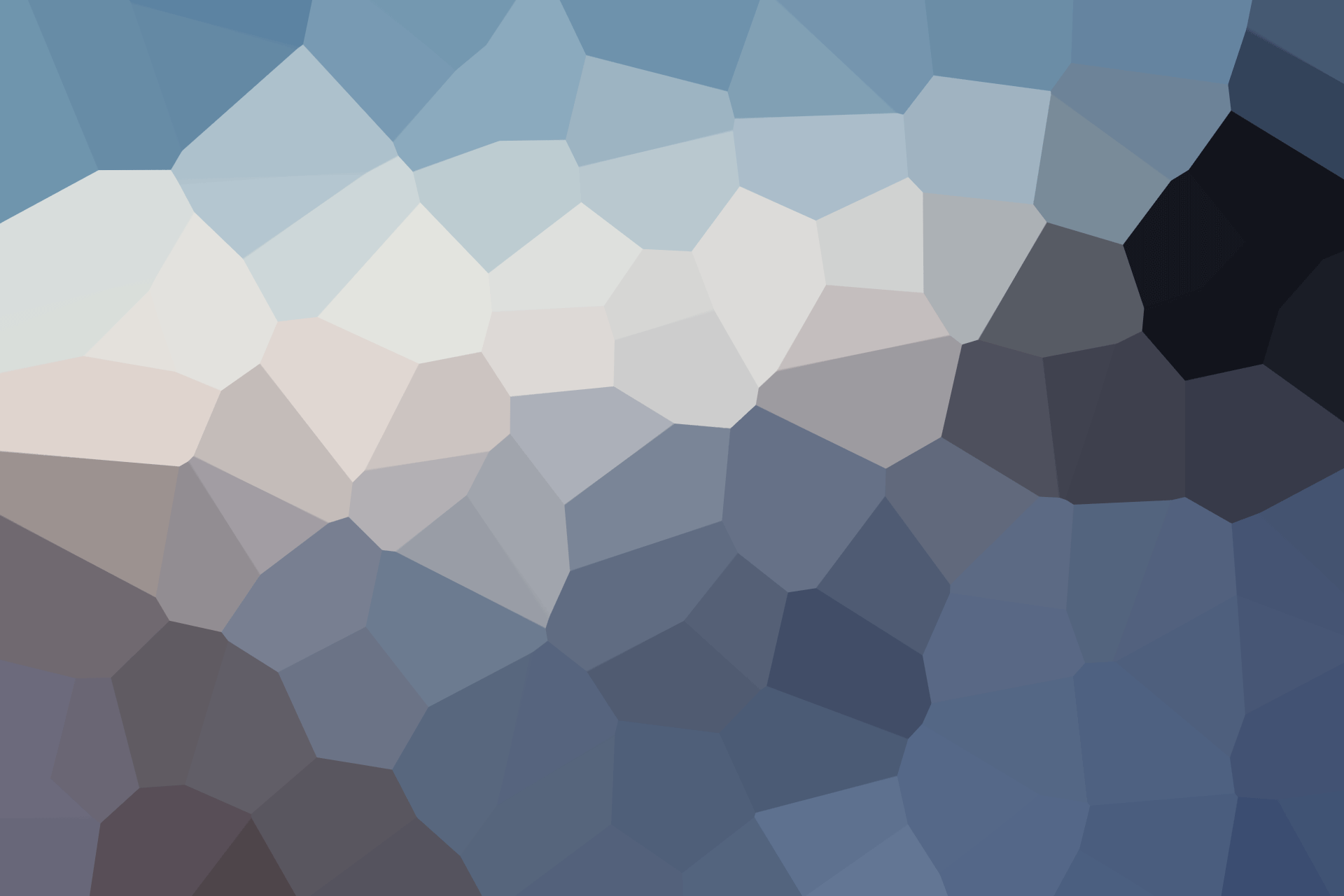By Siyona Varghese
The internet is a wonderful place full of information, entertainment, and opportunities to connect with people worldwide. But while it’s a great tool, the internet can also be a dangerous space if you’re not careful. Just like in real life, it’s important to know how to protect yourself and make smart choices online.
In this article, we’ll explore some simple but essential steps you can take to stay safe while navigating the digital world. Whether you’re chatting with friends, playing games, or learning something new, these tips will help you keep your personal information secure and avoid potential online dangers.
Create Strong, Secure Passwords
Your password is the first line of defense for your online accounts. A weak password is like an open door to hackers who want to steal your information or even pretend to be you. To make sure your accounts are safe, follow these tips for creating a strong password:
Use a mix of characters: Include uppercase and lowercase letters, numbers, and special symbols like !, @, or #. For example, instead of using “soccerfan123”, try “S0cc3r!Fan#2024”.
Make it long: Your password should be at least 8-12 characters long to make it harder to guess.
Avoid obvious choices: Stay away from using your name, birthday, or anything else that’s easy to guess. Instead, think of something unique and random.
Use different passwords for different accounts: Don’t use the same password for all of your accounts. If someone figures out one password, they could get into all your other accounts, too.
It might seem hard to remember lots of passwords, but you can use a password manager to safely store and manage them.
Be Careful About Sharing Personal Information
One of the easiest ways to stay safe online is to be cautious about what you share. Personal information like your full name, address, phone number, school, or even where you like to hang out should never be shared with strangers online. Here’s why:
Identity theft: Cybercriminals can use your personal information to pretend to be you, steal your identity, or access your financial accounts.
Stalking and harassment: Sharing too much personal information, especially about where you live or go to school, can make it easier for someone to track you down or harass you.
When you’re on social media or any other online platform, think twice before posting photos, videos, or details about your life. Even if your account is private, once something is online, it’s tough to control who sees it and where it goes.
Don’t Trust Strangers on the Internet
Just like in real life, not everyone online is who they say they are. While chatting or gaming online can be fun, you should be cautious about talking to people you don’t know. Some people might try to trick you into sharing personal information or sending them money.
Here are a few ways to spot and avoid online scams or bad actors:
Be skeptical of friend requests: If someone you don’t know sends you a friend request or follows you on social media, think twice before accepting. It’s easy for people to create fake profiles and pretend to be someone else.
Never agree to meet someone in person: If you’ve only ever talked to someone online, don’t agree to meet them in real life, especially without telling an adult. There are many risks in meeting people from the internet, and it’s always safer to stick to online-only relationships with people you know personally.
Beware of too-good-to-be-true offers: If someone online offers you free gifts, money, or job opportunities, be very careful. Scammers often lure people in with promises of easy money or prizes, but in the end, they might try to steal your money or personal information.
Think Before You Click
The internet is full of interesting links and pop-up ads, but some of them can lead to trouble. Clicking on the wrong link could download a virus or take you to a scam website. Follow these tips to stay safe:
Avoid suspicious links: If you get an email, message, or pop-up asking you to click on a link, be careful! Hover over the link to see where it leads before you click, and if it looks suspicious or unfamiliar, don’t click on it.
Look for “https” and the lock icon: When you’re shopping online or entering personal information on a website, check that the URL starts with “https” and that there’s a little lock icon in the address bar. This means the website is secure.
Don’t download files from unknown sources: Downloading files, apps, or software from untrusted websites can put your device at risk of getting infected with malware or viruses.
Stay Safe in Online Games
Online gaming is a popular activity for kids and teens, but it comes with its own set of risks. Whether you’re playing solo or with friends, be sure to follow these safety tips:
Protect your personal information: Don’t share personal information with people you meet in games. Even if someone seems nice, it’s better to keep your real life separate from your gaming life.
Mute or block toxic players: If someone in your game is being rude or bullying others, use the game’s mute or block features to stop interacting with them. Report them if the game allows you to.
Limit in-game purchases: Be cautious when spending real money on games. Some games encourage players to make in-game purchases, but it’s easy to spend more than you realize. Always check with your parents before making a purchase.
Talk to a Trusted Adult
If something online makes you feel uncomfortable, unsure, or scared, talk to a parent, teacher, or another trusted adult. Whether it’s cyberbullying, someone asking you for personal information, or a suspicious message, telling an adult can help you stay safe.
Remember, you don’t have to handle everything on your own. There are always people around who can support you if you run into trouble online.
Conclusion
Staying safe on the internet is all about being smart and cautious. By creating strong passwords, thinking carefully about what you share, avoiding strangers, and being mindful of where you click, you can protect yourself and enjoy the internet safely. And when in doubt, always ask an adult for help. The internet is an amazing tool when used wisely—so make smart choices and stay safe!